Chat Interface Overview
After selecting a server, you enter the chat interface:
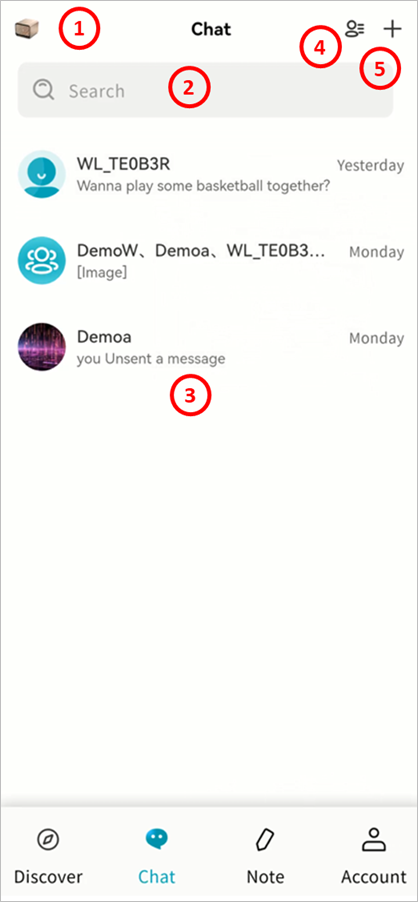
① Switch Server: Switch between multiple servers to communicate with different user groups.
② Search: Search contacts you’ve chatted with.
③ Conversation List: View all conversations. Long-press a chat toTop, Do Not Disturb, or Delete.
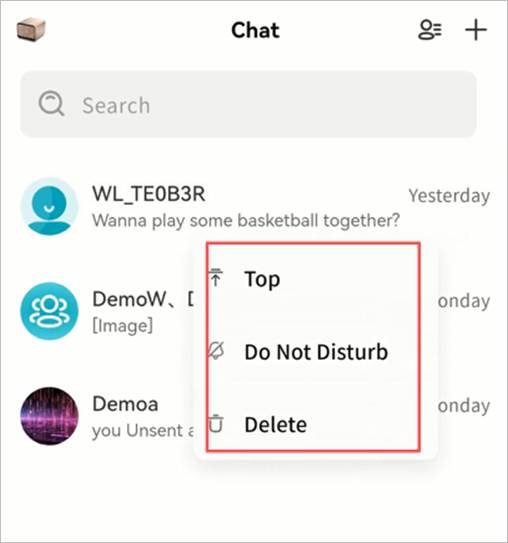
④ Contacts: View all users on the current chat server.
⑤ + Button: Start a new chat with connected users, or invite others to the server (owner only).